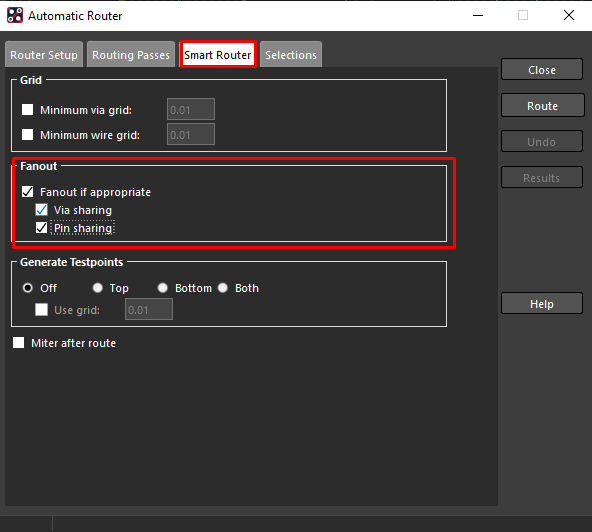Automatic PCB routing using OrCad
This was tried using 17.4 version.
Setup
In this phase you are going to setup line width of the routhing.
Open Allegro Constraint Manager
Setup - Constraints…
Edit line width
In the Worksheet Selector:
Physical - Physical Constraint Set
In the right you will see a table. To modify line width modify the Min and Max value under Line Width.
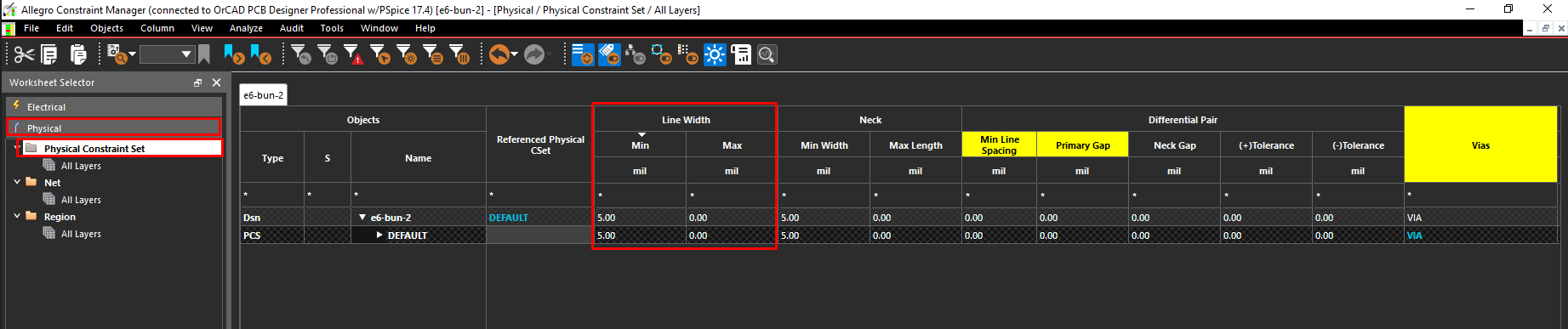
Automatic route
In this phase you are going to setup the parameters of automatic route and start the routing process.
Open Automatic router
Route - PCB Router - Automatic Route
Modify parameters of automatic router
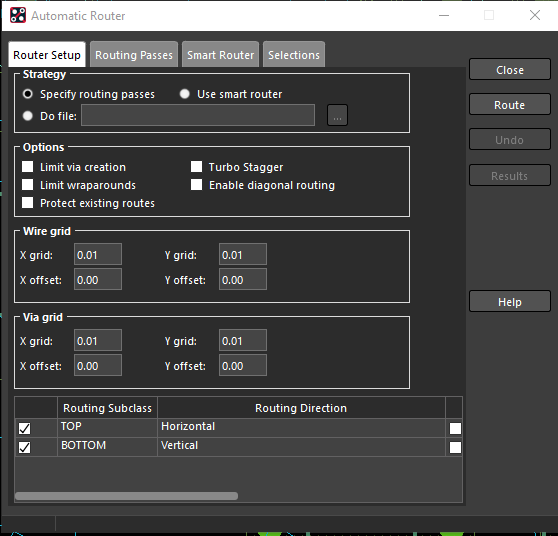
Depending on your needs, you will need to modify these parameters accordingly.
After press Route button. If you messed the parameters and you are not satisfied with the routing you can undo it by pressing the Undo button.
Reccomended setup
Router Setup
- Strategy
- Use smart router
- Options
- Enable diagonal routing
- Routing Subclass
- Select only one
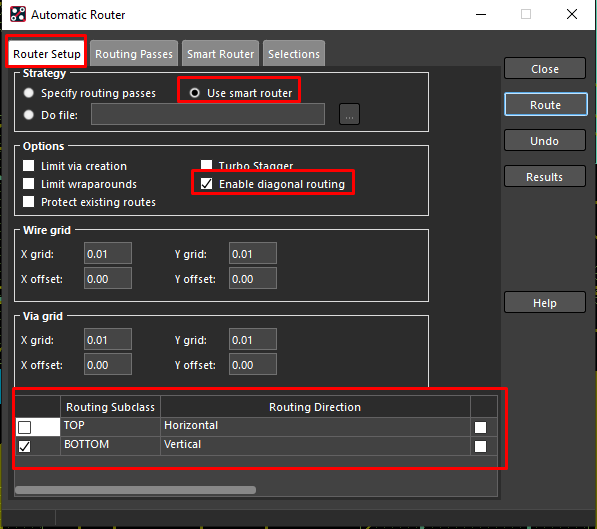
Smart Router
- Fanout
- Fanout if appropriate
- Via sharing
- Pin sharing
- Fanout if appropriate